
Why buy xTuner X500 auto diagnostic tool???
1. xTuner X500 is 17 new product. It is a Bluetooth car diagnostic tool for Android devices. As long as you have an Android device with 4.4-6.0 Android system, you can use it.
 2.It has functions similar to X-100 Pad, X100 Pro or 431 V, V+ in automotive diagnostic tool market. But the price is only $99!!
2.It has functions similar to X-100 Pad, X100 Pro or 431 V, V+ in automotive diagnostic tool market. But the price is only $99!! 
3. Check the functions including:
OBDII Diagnostic Fast
ABS Bleeding Reset
Battery Reset
DPF Reset
EPB Reset
Oil Reset
TPMS Reset
IMMO & Keys Reset
Injector Reset.




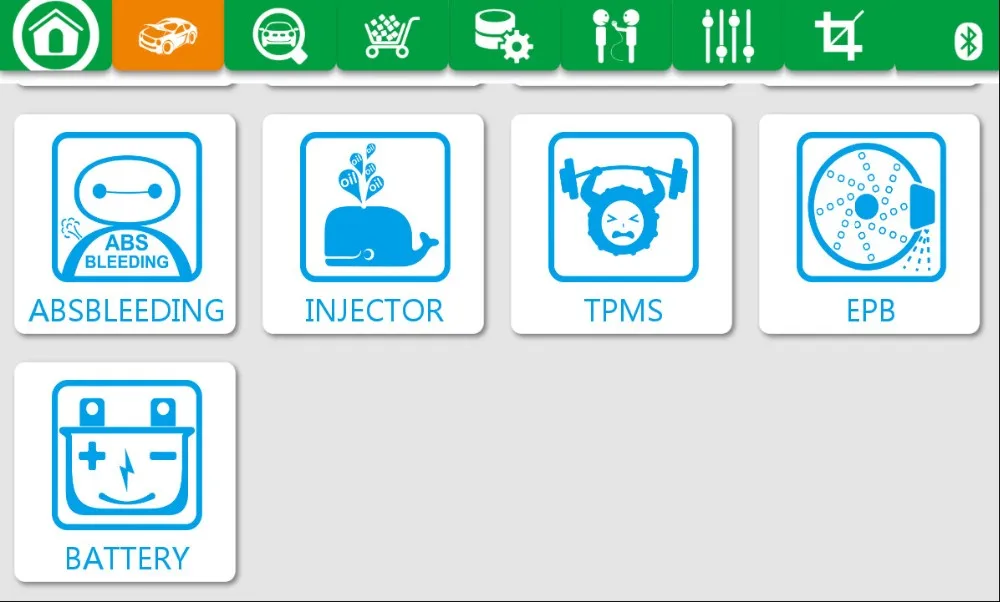




17 Automotive Scanner xTuner X500 OBDII Car Diagnostic Tool For Andriod ABS Battery DPF EPB SRS TPMS IMMO Key Injector Reset
xTunre X500 Features:
Powerful functions like OIL RESET, DPF, BATTERY, ABS BLEEDING, EPB, TPMS, IMMO KEY, INJECTOR, covering most of car makers including American, European, Asian, Australian and Chinese vehicles.
OBDII: supports for all 5 OBDII protocols and 10 testing modes.
Hardware uses a new design for stability and protection against interference. Built-in overvoltage protection module protects scanner and vehicle against accidental damage during checking.
Stable and smooth working in high and low temperature environment.
Convenient and timely online software updating on the internet.
Support the open source processing system on the cellphone Android system above 4.4 version.
Perfect easy-to-use characteristic with touch-screen and intuitive operation.
1 Year Warranty. If you have any problem with the product, you may contact with us.
X500 Maintenance Service Car Coverage:

Note: Please contact us to get User Manual to get to know more about xTune X500. You can also enter the official website to download the app and check it in DEMO mode.
How to use XTUNER X500 software fast?
Notice: X500 Scanner is for Android Cellphone or tablt with bluetooth. Space disk can’t be less than 1G, and RAM can’t be less than 512M, Android 4.4 to 6.0
Access the website download “X500 Client.apk” 1. Download X500 client apk file and install on your android phone or Tablet.
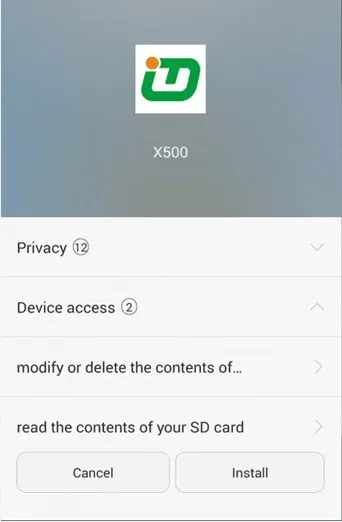
2. Run the software "X500"--> click"App Store"
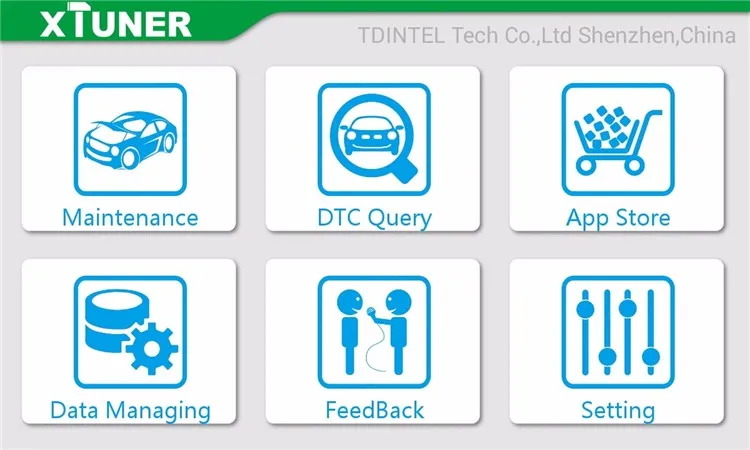
3. Please input the S/N number and password getting from the envelope paper, and then click “Login”
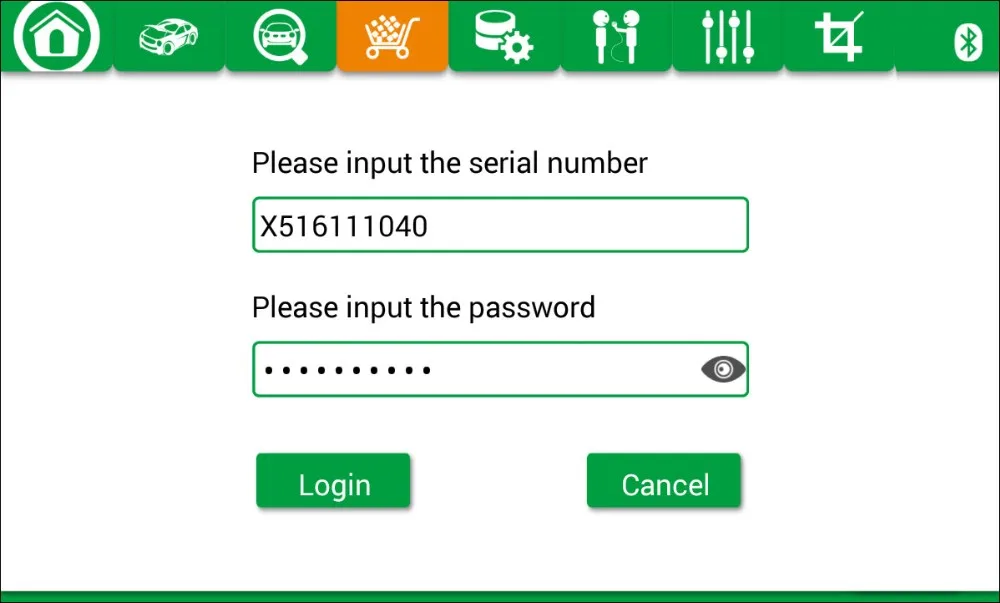
4. It will prompt that you need to register the product under your email address and back email box activate it, friend

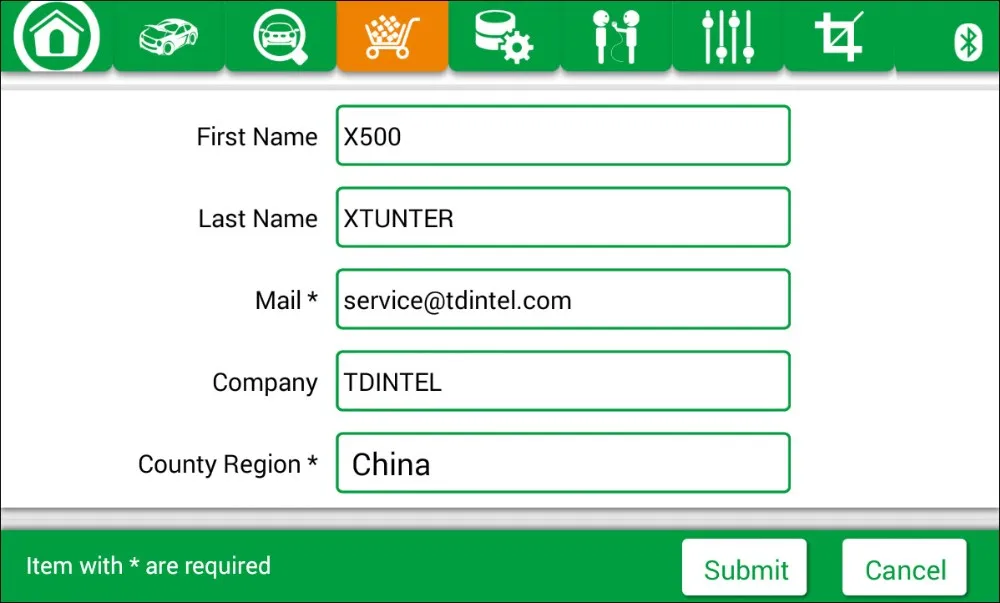
5. You may go back to "App Store" to download the car function softwares

6. In "SETTING" Panel, Make sure you are using Diagnosis mode.

7. Below are example of doing Oil Reset for AUDI
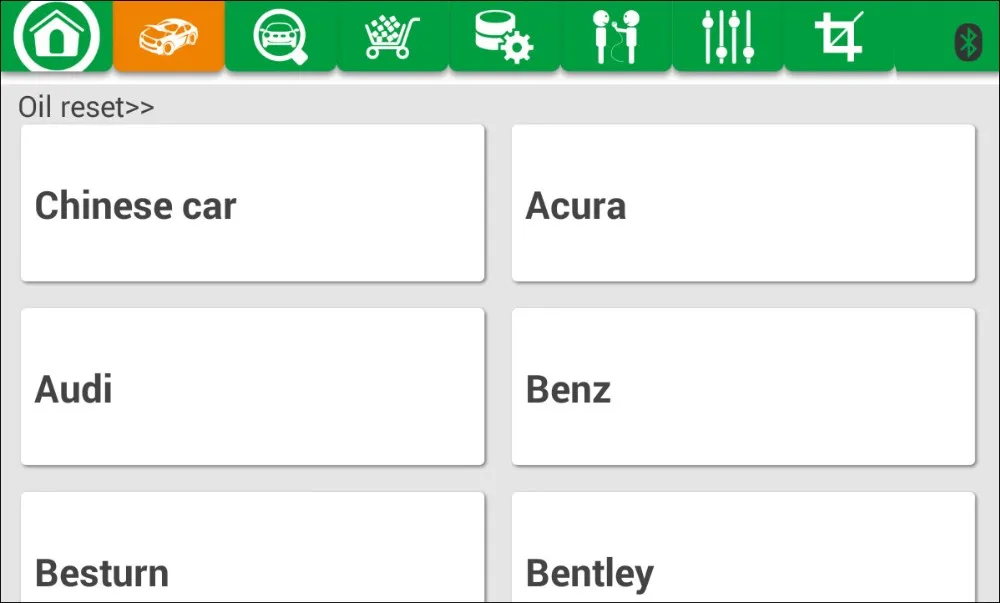
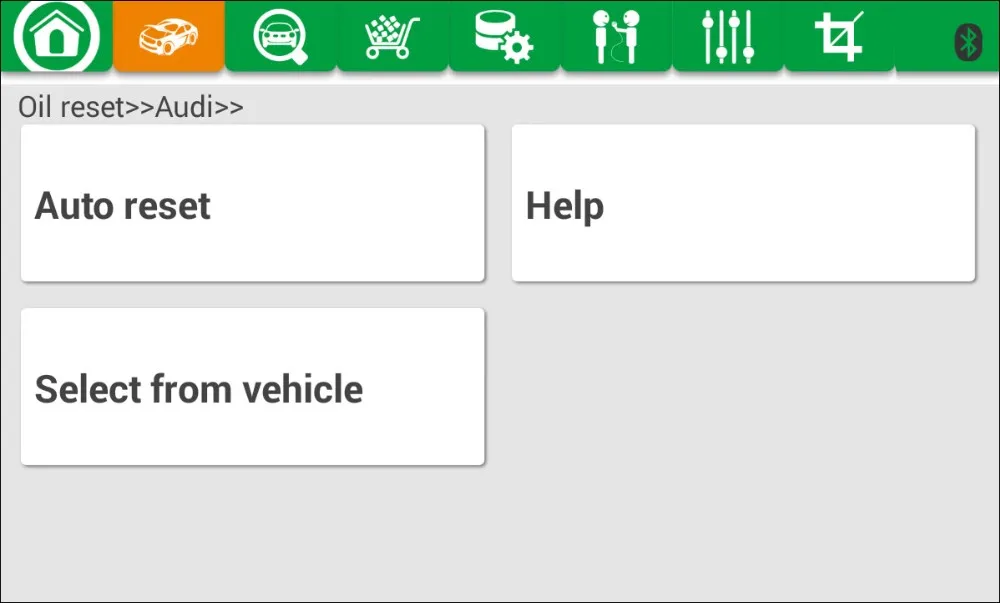
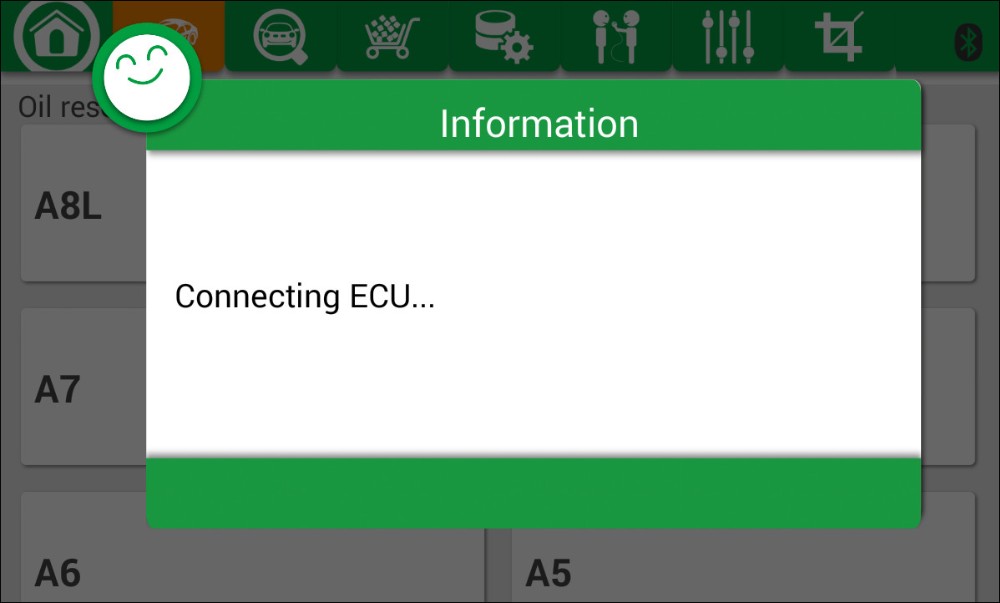
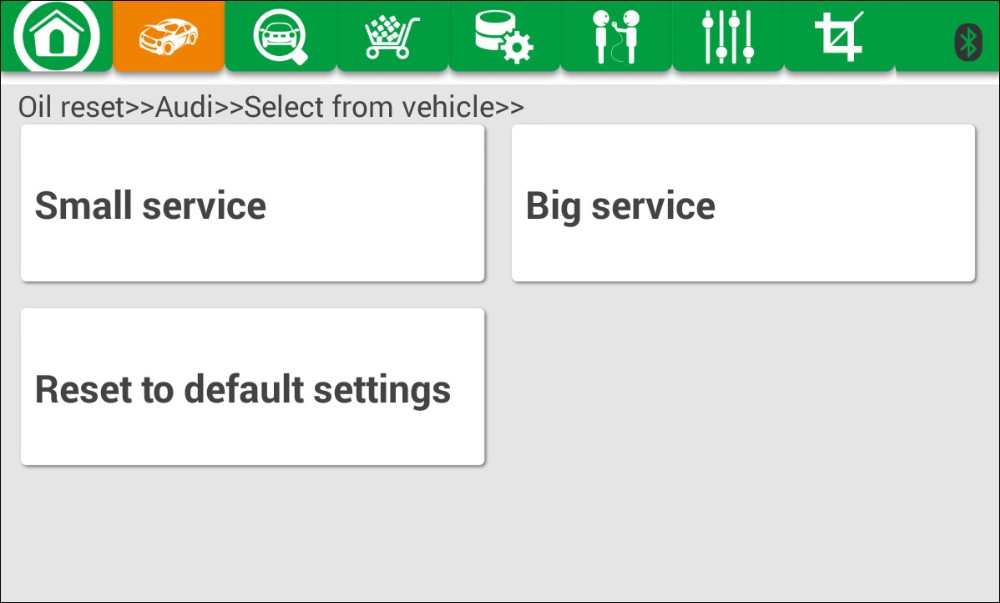
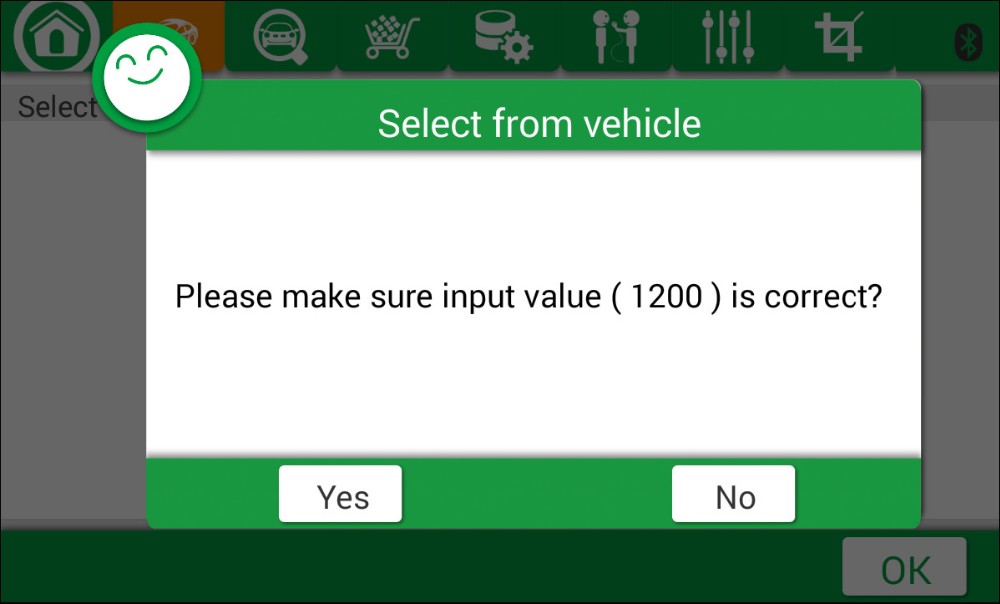
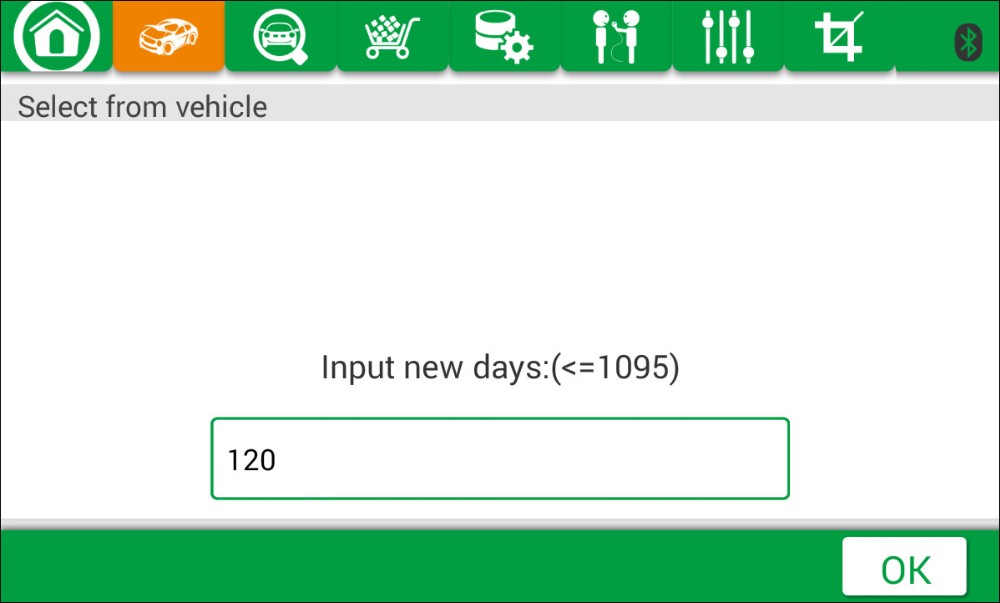
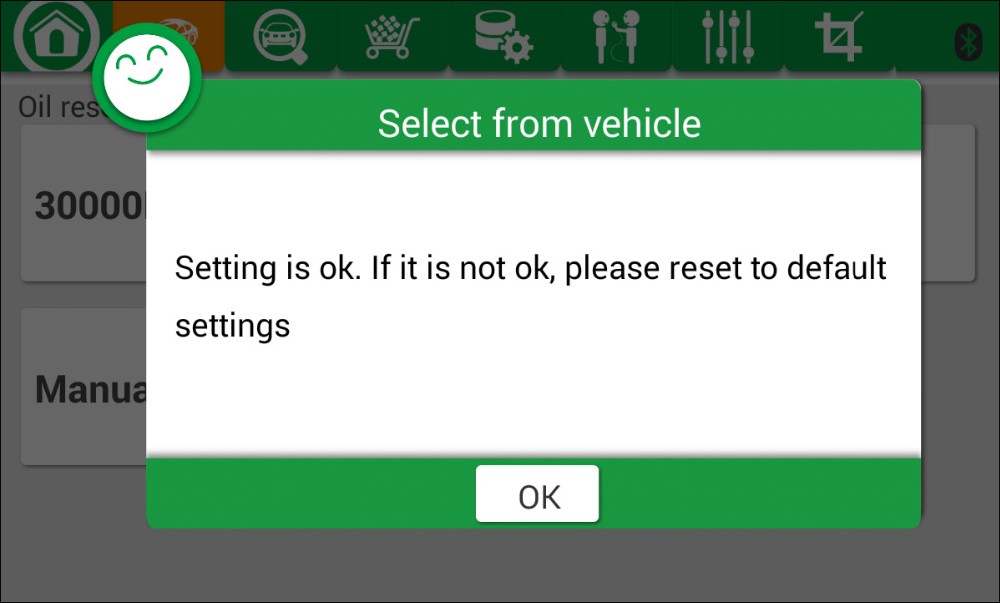
FAQ Area before order:
1. Vehicle Linking Error?
A communication error occurs if the scan tool fails to communicate with the vehicle’s ECU (Engine Control Unit). You need to do the following to check up:
Verify that the ignition is ON.
Check if the scan tool’s connector is securely connected to the vehicle’s DLC.
Verify that the vehicle is OBD2 compliant.
Turn the ignition off and wait for about 10 seconds. Turn the ignition back to on and continue the testing.
Verify the control module is not defective.
2. Operating Error?
If the scan tool freezes, then an exception occurs or the vehicle’s ECU (Engine Control Unit) is too slow to respond to requests. You need to do the following to reset the tool:
Reset the scan tool.
Turn the ignition off and wait for about 10 seconds. Turn the ignition back to on and continue the testing.
3. Scan tool doesn’t power up?
If the scan tool won’t power up or operates incorrectly in any other way, you need to do the following to check up:
Check if the scan tool’s connector is securely connected to the vehicle’s DLC;
Check if the DLC pins are bent or broken. Clean the DLC pins if necessary.
Check vehicle battery to make sure it is still good with at least 8.0 volts.
4. Where's Our vehilcle OBD Interface (Port) ?
 5. What's Mean About OBD 16pin Port and OBD Fault Erro Code?
5. What's Mean About OBD 16pin Port and OBD Fault Erro Code? 
 6. When have any problem, contact with us, don't open dispute, we will help you slove it and let you satisfied, thanks.
6. When have any problem, contact with us, don't open dispute, we will help you slove it and let you satisfied, thanks. 2) All returned items MUST BE in the original packaging and you MUST PROVIDE us with the shipping tracking number, specific reason for the return.
3) We will refund YOUR FULL WINNING BID AMOUNT, upon receipt of the item in its original condition and packaging with all components and accessories included, AFTER BOTH Buyer and Seller cancel the transaction from aliexpress. OR, you may choose to have a replacement.
4) We will bear all the shipping cost if the product is not as advertised.
1.All orders will ship within 2 -3 business days
2.It takes approximately 3-8 workdays by DHL, UPS, TNT, FEDEX ,7-25workdays to ship to your countries by EMS.
3.We will send the new tracking number to you within 24 hours after the goods shipped out.
4.We will not responsible for any wrong or undeliverable address
5.if ur area is remote area in DHL,UPS,TNT,FEDEX,EMS ,extra 35usd will be charged.
1. All products have been checked and packaged in good condition before dispatch.
2. All products have more than 1 year warranty.
If the product damaged or delayed during the transit. We understand how frustrated you will feel. Please contact us before you opening any dispute or leaving any negative feedback. We will do our best to fix the problems with good business manners.thank you!





No comments:
Post a Comment